Features
Test Execution
We support both manual and automated test execution thanks to our easy-to-use reporting API.
Reports
Easily generate beautiful QA reports, that let you know the test progress, automation progress and product maturity state instantly.
Execution status table
Get an immediate overview of the testing status with our clear reporting tables and graphs.
| Status | # | Percentage |
|---|---|---|
| Not Run | 0 | 0.00 % |
| Blocked | 0 | 0.00 % |
| Passed | 210 | 81.71 % |
| Failed | 29 | 11.28 % |
| Error | 0 | 0.00 % |
| Skipped | 18 | 7.00 % |
| Totals | 257 | 100 % |
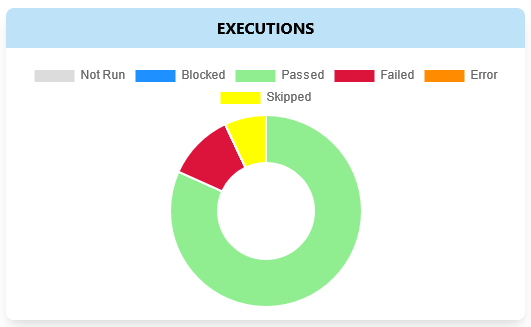
Clear Dashboard
Thanks to our personalized and clear dashboard, the testing tasks and progress is immediately apparent. Any work assigned to a tester will show up in this view.
Intuitive UI
A modern web interface to make everyone's life easier. We believe that even internal tools, should have a smooth and pleasant UI.
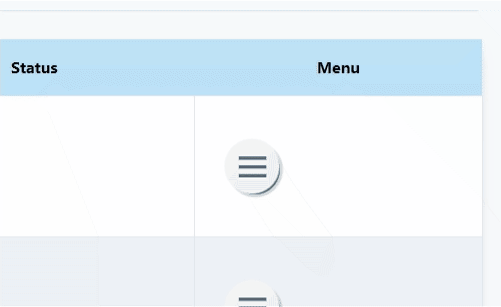
Mobile friendly
Always have the information right at your fingertips with our convenient mobile friendly UI.
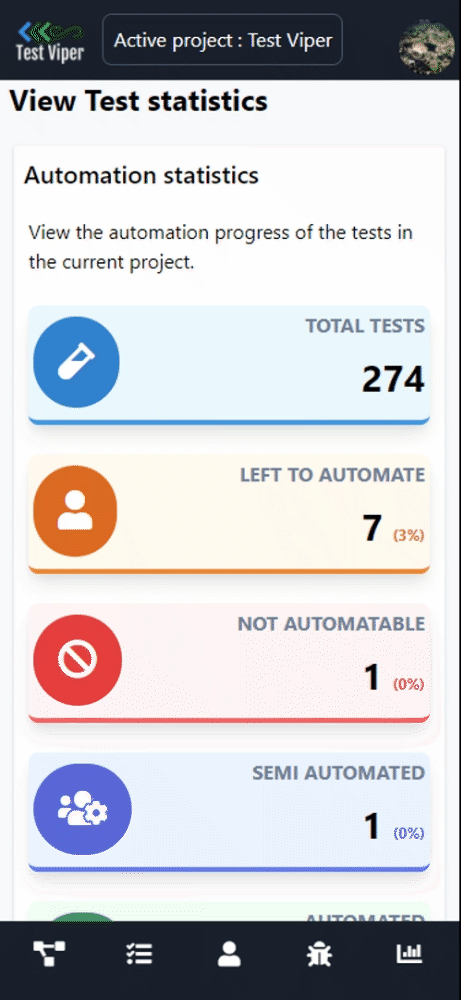
Test Overview
Organize your test definitions per suite and get a nice overview on which actions need to be taken to improve them.
Each icon and color indicates crucial information about the test definition.
Test Step Markup
Make testcases clear and easy to follow by using the extensive markup options. Put emphasis on the essential aspects of the step by highlighting code snippets. It is also possible to embed images for additional clarity.
Detailed metadata
Keep track of key information on your testcase status and action points. By tagging the (estimated) execution time to every testcase, a suite estimation can be build to increase predictability easily and accurately.
Import testcases
You can upload testcases in our unique YAML format which reduces step duplication with clever inheritance mechanics.
These files can easily be kept in a version control system like GIT and used in your test automation.
Top Level Suite Name:
description: |
Description of your suite goes here...
doc_link: www.my-requirements.test
preconditions:
A: Example of the first precondition
B: Example of the second precondition
children:
MyFirstExample Scenario:
description: |
Description of your first scenario goes here...
preconditions:
# Overwrites 'C' in top level suite if defined
C: Example of additional precondition
steps:
1: Your first test step
results:
1: Your first step results (matches the step index)
children:
First Testcase variation:
steps:
1: Your first test step (overwritten)
Another testcase variation:
steps:
1: Your first test step (overwritten again)
Builds
When a new software build is created and deployed, you can create this build to correlate the test results to that specific version. Release builds can also be tagged as main builds.
Audit Viewer
View system related operations for traceabillity. Important action events are logged in the audit viewer with additional meta information.
User Roles
User roles limit the access of users to ensure the integrity of the test management system.
Test Reports
Generate clear reports that contain the key elements related to the test execution progress and product quality status.
API
Integrate inside your automation framework thanks to our easy-to-use API.
Defect Management
Use the basic internal defect tracker or integrate with a popular third party Defect Management System (see integrations). Defects can directly be attached to test execution for optimal tracking.
Integrations
Built-in Github, Gitlab, Jira and Redmine issue tracker integration and more integrations to come.
Docker
Easy cloud and on premise deployment with our dockerized images.